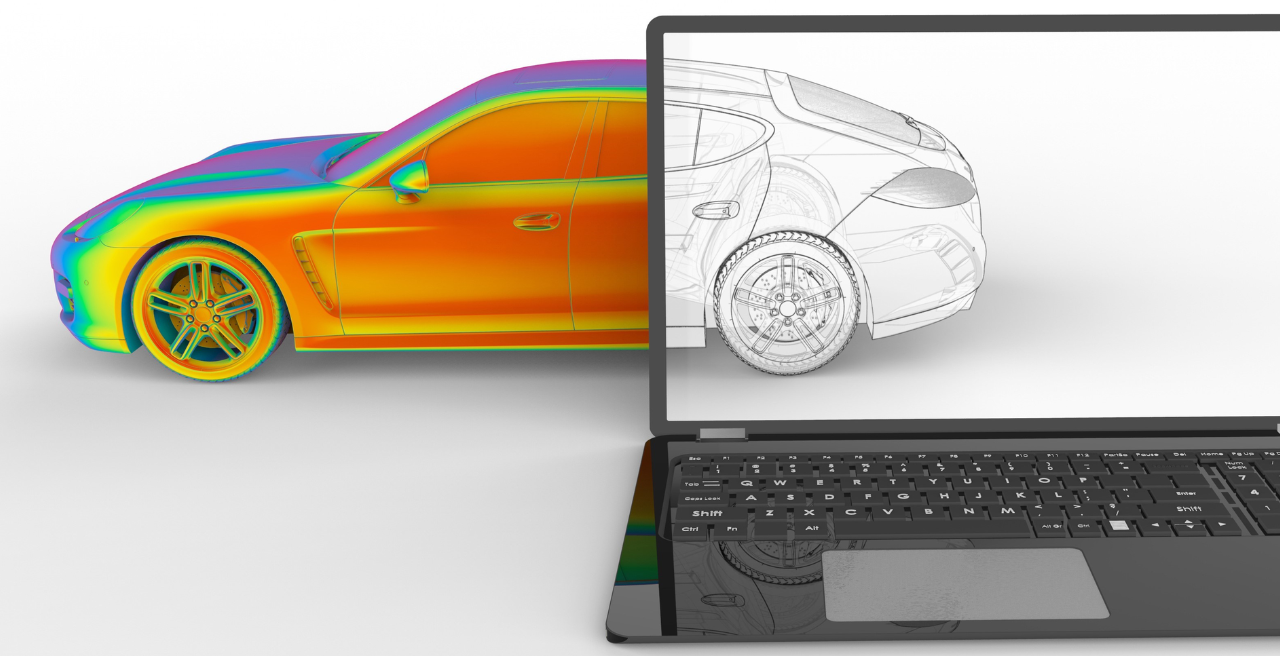Introduction
Imagine designing a car, a machine, or even a small mechanical part-and knowing exactly how it will perform before you build it. That’s the power of CAE or Computer-Aided Engineering.
In the past, engineers had to create physical prototypes, test them, find faults, and then repeat the process. It took time, money, and effort. But now, with CAE tools, we can run tests in a virtual environment using advanced simulations. This not only reduces cost but also speeds up innovation.
In this blog, we’ll explain what CAE really is, how it works, and why it’s an essential part of modern product development.
What is CAE?
CAE stands for Computer-Aided Engineering. It refers to the use of computer software to help engineers analyze and improve their designs. It includes processes such as:
- Simulation
- Validation
- Optimization
These processes are done before a product is made physically. With CAE, engineers can check how a product will behave under stress, heat, movement, and other real-world conditions.
Popular CAE tools include MSC One, PTC Creo Simulation, Ansys, and many more.
How Does CAE Work?
CAE uses the digital 3D model of a product created in CAD (Computer-Aided Design). Once this model is ready, engineers apply real-world conditions in the software, such as:
- Load and force
- Temperature
- Vibration
- Fluid flow
Then the software runs complex calculations using mathematical models and provides results showing:
- Deformation
- Stress
- Fatigue
- Failure points
It’s like a virtual lab where engineers can experiment, test, and improve products without building them.
Why Use CAE Instead of Physical Prototypes?
Physical testing is useful, but it has limits. Making a prototype takes time and money. And if it fails, you have to make another one, fix the design, and repeat the process.
CAE makes this process much faster. You can test a design dozens of times in just a few hours, trying different materials or shapes, all without using physical parts. This leads to:
- Faster product development
- Lower costs
- Higher performance designs
- Better understanding of product behavior
Key Benefits of CAE in Product Design
1. Saves Time and Cost
With CAE, companies can eliminate multiple rounds of prototyping. You can validate your design in the software itself. This shortens the time to market and reduces development expenses.
2. Improves Product Quality
CAE helps find weak points, areas of high stress, or parts likely to break. Engineers can fix these issues early, leading to safer, more durable products.
3. Allows for Optimization
You can run multiple simulations with different variables like material, thickness, or shape. This helps optimize for weight, strength, cost, or performance.
4. Supports Innovation
Because changes in CAE are fast and cost-free, teams can test creative, new ideas without the fear of wasting money or time.
5. Reduces Risk
By predicting real-world behavior, CAE helps reduce the risk of failure in production or in the hands of customers. It builds confidence in your design decisions.
How CAE Works with Simulation Tools Like MSC One
MSC One is a suite of CAE tools from Hexagon that brings together powerful simulation technologies under one license. It includes software for:
- Structural analysis (MSC Nastran)
- Motion analysis (Adams)
- Fatigue and durability (fe-safe)
- Material modeling (Digimat)
- Multiphysics and CFD (Cradle)
These tools help simulate everything from stress and strain to fluid flow and thermal behavior.
With MSC One, you get a complete simulation environment to:
- Understand how components interact
- Predict failures or breakdowns
- Analyze manufacturing effects like forming or welding
- Test products virtually in various environments
And because it’s all under one umbrella, teams don’t have to manage multiple vendors or systems-it’s a streamlined workflow for all engineering simulations.
Real-Life Applications of CAE
CAE is used across many industries:
Automotive:
- Crash simulations
- Engine heat flow
- Suspension performance
Aerospace:
- Wing stress analysis
- Cabin pressure simulations
- Vibration testing
Manufacturing:
- Mold flow analysis
- Forming simulations
- Fatigue life testing
Consumer Products:
- Drop tests
- Ergonomic performance
- Material behavior
No matter the industry, CAE helps engineers create better, more efficient, and safer designs without waiting for physical results.
The Role of CreoTek Systems India LLP
At CreoTek, we help companies integrate advanced CAE tools like MSC One, Creo Simulation, and more into their product development process.
Our experts:
- Guide you in selecting the right tools
- Help set up simulation workflows
- Train your engineers to run accurate, insightful tests
- Offer end-to-end support for CAE implementation
Whether you’re in automotive, aerospace, manufacturing, or industrial design, we can help you test your products virtually-saving time, reducing cost, and improving performance.
Conclusion
CAE is a powerful way to test your product without building it physically. By using computer simulations, engineers can predict performance, find weak spots, optimize materials, and reduce development time.
With tools like MSC One and support from CreoTek, your business can move toward smarter, faster, and safer product development. If you’re still relying on physical prototypes for every design, now is the time to upgrade your process.
The future of engineering is digital-and CAE is leading the way.