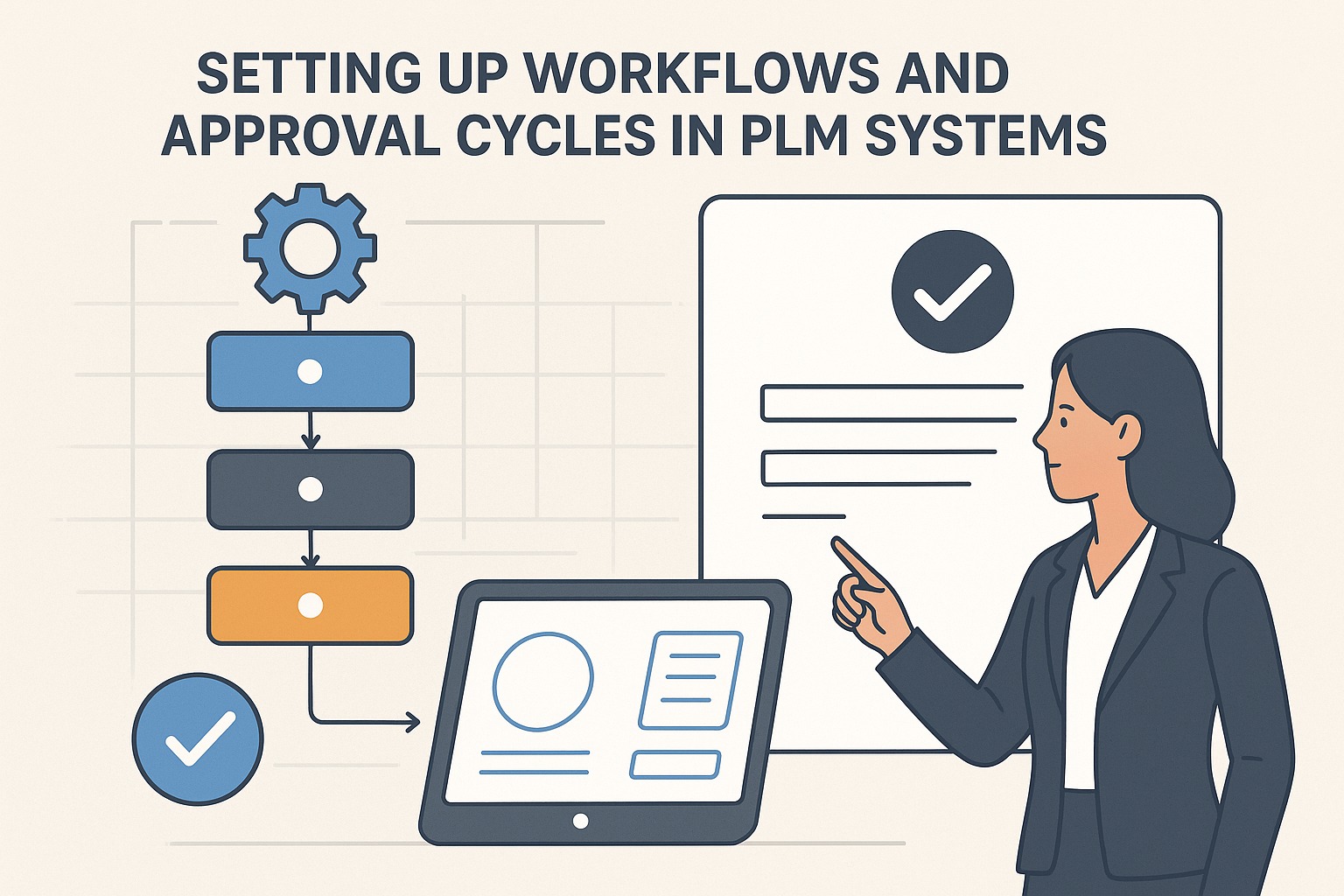Workflows and approval cycles in PLM (Product Lifecycle Management) systems are important in the engineering, manufacturing and design teams that require a consistent, traceable and efficient process throughout the product development. This is how to establish them efficiently.
Why workflows and approval cycles are essential in PLM
- Make it consistent: Data and designs should be standardized in the way they flow through various processes (e.g., concept → design → release).
- Ensure traceability: Who, when, why- critical to audits, quality, regulatory compliance.
- Enhance cooperation: Structured handoffs can be used between different teams (design, engineering, quality, procurement).
- Minimize mistakes and delays: Automated approvals and checks highlight problems at the top, preventing expensive effects in the lower stages.
Key steps to set up workflows & approval cycles in a PLM system
Below is a structured approach to planning and deploying effective workflows and approval cycles:
Define the process map
- Determine the key stages or phases (e.g., draft, review, approve, release).
- Identify all the stakeholders, roles and responsibilities per stage.
- Determine transition criteria (what needs to be done before proceeding).
Establish roles, permissions, and access levels
- Role-based access guarantees that only authorized individuals have the ability to approve, reject, or modify data.
- Restrict editing access during the approval phases to avoid conflicts or potential data loss.
- Incorporate “exception” pathways for urgent or out-of-sequence approvals.
Design approval cycles
- Layout sequential or parallel approval processes based on project requirements.
- Checks to be incorporated include design validation, compliance, materials, cost, and manufacturing feasibility.
- Establish set approval procedures when approvals are delayed (e.g. automatically notifying supervisors).
Configure workflow rules in PLM
- Utilize the workflow engine of the PLM system to automate transitions between states.
- Establish triggers (such as upload, submission, and completion of review) and corresponding actions (such as notifications, locking, and releasing).
- Incorporate validations to ensure that essential reviews are not bypassed and that all required fields are completed.
Set notifications and audit logs
- The automatic notifications will make sure the reviewers are notified when an action is needed.
- Keep records of every approval, rejection, edit and comment.
Test, refine, and iterate
- Implement pilot cycles with a limited team to pinpoint any gaps or bottlenecks.
- Collect feedback and modify workflows, permissions, and notifications.
- Metrics such as cycle time, rejection rates, and compliance issues should be tracked to facilitate ongoing improvement.
Best practices and pitfalls to avoid
Best practices:
- Adapt work processes to be flexible and modular, accommodating different product lines or regulatory requirements.
- Utilize parallel approvals whenever possible to reduce cycle time, but avoid this approach when stages are interdependent.
- Implement escalation and exception handling strategies to avert bottlenecks.
- Ensure that trainees are thoroughly familiarized; a clear understanding will help avoid errors and unnecessary repetition.
Common pitfalls:
- Complex workflow processes that introduce superfluous procedures and slow down the process.
- Poor definition of roles, resulting in delays or loss of security.
- Failure to update workflows with process changes – results in the failure to match with real-life practices.
- Disregard audit and traceability requirements that can be used against them in compliance audits.
Conclusion
An efficient workflow and approval cycle in a PLM system boosts efficiency, cooperation, and control during the lifecycle of the product.
Through role definition, transition automation, validations and feedback-based iteration, organizations can minimize errors, accelerate development and have a strong traceability.
If you are interested in discovering how PTC Windchill, Creo, or other PLM tools that are supported by CreoTek can be tailored to facilitate these workflows, please do not hesitate to contact us for professional advice and implementation assistance.