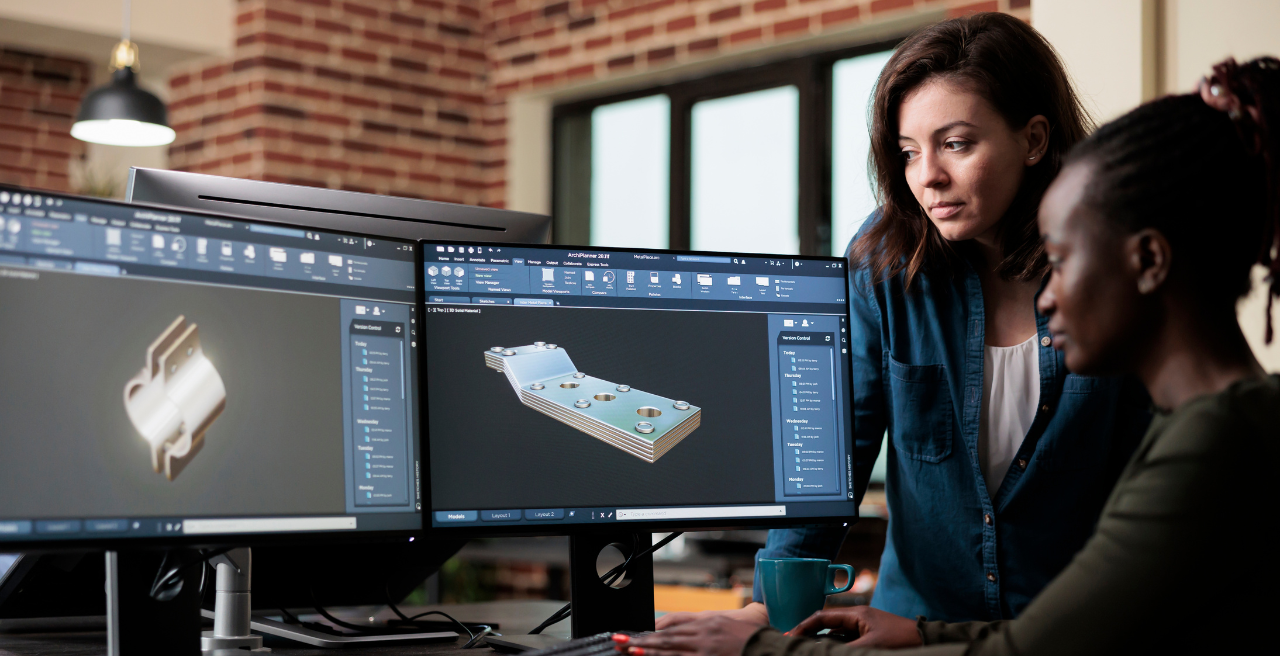Introduction
In the competitive world of engineering design and manufacturing, the right Computer-Aided Design (CAD) tool can significantly impact your team’s productivity, creativity, and output quality. Whether you’re building automotive parts, consumer products, or complex machinery, selecting the best 3D CAD software ensures that your engineering team can collaborate efficiently, iterate faster, and deliver superior results. However, with countless 3D CAD platforms available in the market, choosing the right one requires a strategic and informed approach.
Understanding the Needs of Your Engineering Team
Before jumping into the features of any specific 3D CAD solution, begin by analyzing your team’s current workflow, design challenges, and long-term goals. Does your team deal mostly with 2D drafting or 3D modeling? Are simulation, rendering, or manufacturing integrations important? How many designers and engineers will use the tool concurrently?
By identifying your core requirements, you lay the groundwork for choosing the best 3D CAD software tailored to your environment. It’s important to also assess the types of products your team creates and the complexity of the design cycles. Some industries require precise tolerance management, while others prioritize rapid prototyping and iteration.
Key Factors to Evaluate When Selecting CAD Software
Compatibility and Integration
The best CAD software should integrate seamlessly with your existing tools. Check whether the software supports commonly used file formats such as DWG, STEP, IGES, and STL. Consider compatibility with PLM (Product Lifecycle Management) systems, simulation tools, rendering software, and even enterprise resource planning (ERP) systems if required.
Learning Curve and Usability
Ease of use can dramatically influence adoption and productivity. Complex interfaces can slow down experienced engineers and overwhelm new hires. Choose a platform that offers intuitive navigation, helpful documentation, and structured onboarding. If your team includes both senior professionals and young graduates, a flexible learning curve is a major advantage.
Cloud vs. On-Premise
Modern CAD platforms now offer both on-premise installations and cloud-based solutions. The best 3D CAD software for distributed teams or remote work scenarios may be one that enables cloud collaboration. Cloud solutions like Onshape offer real-time editing, version control, and access from any device, enabling flexible workflows.
Cost and Licensing Models
Every organization has a budget, but investing in cheap, underpowered CAD tools may cost more in lost productivity. Evaluate not just the upfront licensing fees but also the cost of training, upgrades, support, and add-ons. Some of the best 3D CAD software providers offer flexible licensing options such as subscription-based models, which can scale with your team’s growth.
Advanced Features and Add-Ons
For engineering teams focused on innovation, advanced capabilities are non-negotiable. Look for tools that offer simulation (FEA, CFD), generative design, AR/VR support, rendering, and toolpath generation. Platforms like Creo deliver robust toolsets for multidisciplinary design needs.
Evaluate Vendor Support and Community
Choosing the best CAD software also depends on the support ecosystem surrounding the product. Is there a strong user community where you can find answers quickly? Does the vendor offer local technical support, regular updates, and personalized onboarding? Strong vendor relationships can significantly reduce downtime and improve software ROI.
CreoTek India, for example, offers end-to-end support and certified training programs, ensuring that your engineering team gets the most out of their investment in tools like PTC Creo, Onshape, or Hexagon MSC solutions.
Test Before You Invest
Most CAD providers offer free trials or demo versions. Before finalizing any purchase, allow your engineers to test the software in real-world scenarios. Create a sample project, measure performance, and get feedback from the users. Involving your team in this evaluation process ensures that the final decision is both functional and accepted across departments.
Think Long-Term
The best CAD software for your engineering team isn’t just the one that solves your problems today—it should scale with your future needs. Consider vendor roadmaps, integration with emerging technologies like AI or IoT, and the flexibility to adapt to new industry standards.
Platforms that evolve regularly and incorporate futuristic tech (such as AR/VR or digital twin capabilities) can position your team to stay ahead of the curve. Software like PTC Creo and Vuforia are excellent examples of CAD ecosystems that align with the future of smart manufacturing and Industry 4.0.
Conclusion
Selecting the best 3D CAD software is a pivotal decision that directly affects your engineering team’s output, creativity, and collaboration. Rather than following trends or choosing the most popular option, focus on your team’s specific needs, existing workflows, future goals, and the support ecosystem available. The right CAD platform will empower your engineers to innovate faster, reduce errors, and drive product excellence.
If you’re looking to explore top-tier CAD platforms backed by expert consultation, training, and support, CreoTek India can help your business find the ideal solution. Whether you need advanced simulation, real-time collaboration, or seamless PLM integration, we assist you in choosing and implementing the best CAD software tailored to your needs.